How to Verify Account on AvaTrade
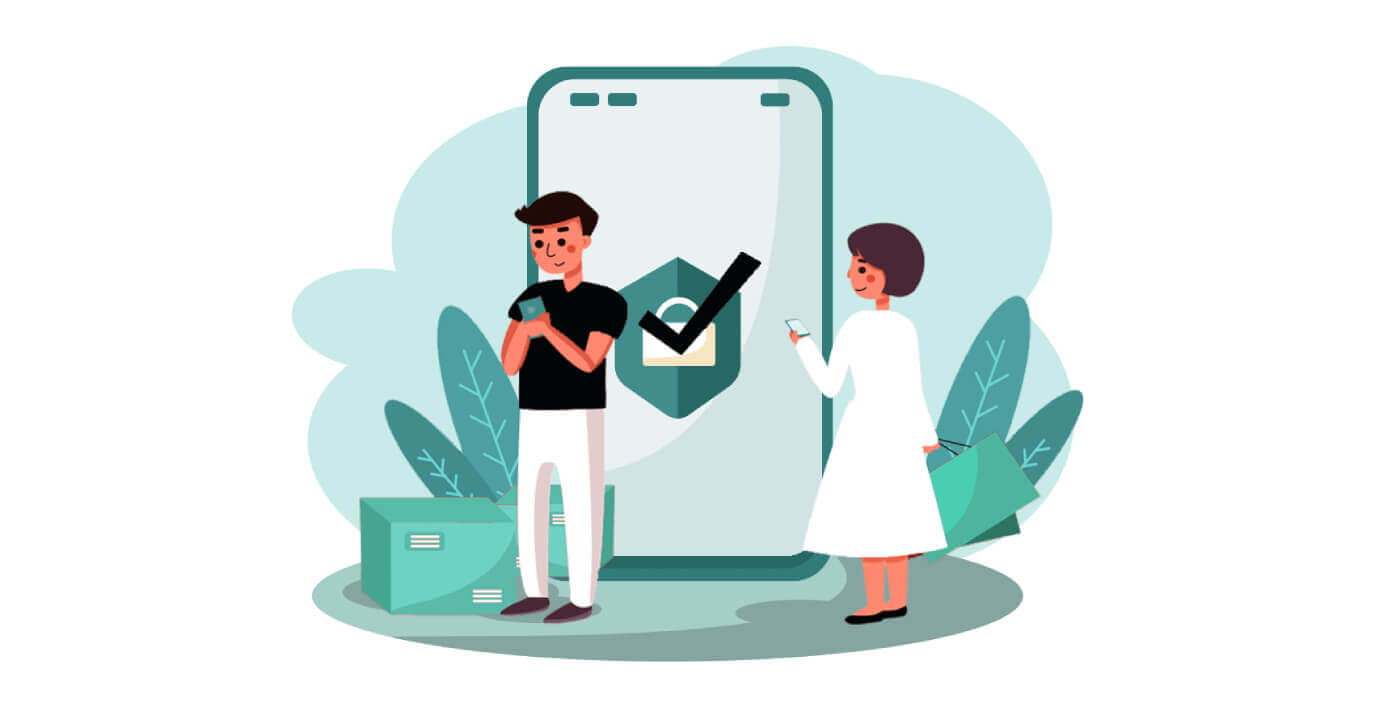
Verification Documents Requirements on AvaTrade
For Proof of Identity (POI)
- The document submitted must contain the complete legal name of the client.
- A document submitted must include a photograph of the client.
- The document provided must feature the client’s date of birth.
- The full name on the document must precisely match the name of the account holder and the Proof of Identity document.
- The client must be at least 18 years old.
- The document should be valid, with at least one month of remaining validity, and should not be expired.
- If the document is double-sided, kindly upload both sides.
- Ensure that all four edges of the document are visible in the uploaded image.
- When uploading a copy of the document, it should be of high resolution and quality.
- The document must be government-issued.
Accepted Documents:
- International Passport.
- National Identity Card/Document.
- Driver’s Licence.
Please pay attention to the acceptable guidelines: Upload the full document, without cropping and in focus.
Supported file types - jpg, jpeg, gif, png, gif, pdf, doc, docx.
Maximum file size - 5MB.
For Proof of Residence (POR)
- The document must have been issued within the last six months.
- The name presented on the Proof of Residence (POR) document must precisely match both the full name of the Exness account holder and the Proof of Identity (POI) document.
- Ensure all four edges of the document are visible in the uploaded image.
- If the document is double-sided, kindly include uploads of both sides.
- When uploading a copy of the document, it should be of high resolution and quality.
- The document should include the client’s complete name and address.
- The document must display its issue date.
Accepted Document Types:
- Utility bill (electricity, water, gas, Internet)
- Certificate of residence
- Tax bill
- Bank account statement
Accepted Formats: Photo, Scan, Photocopy (Displaying all corners)
Accepted File Extensions: jpg, jpeg, mp4, mov, webm, m4v, png, jpg, bmp, pdf
How to Verify AvaTrade Account
First, please access the AvaTrade website and click "Login" in the upper right corner.
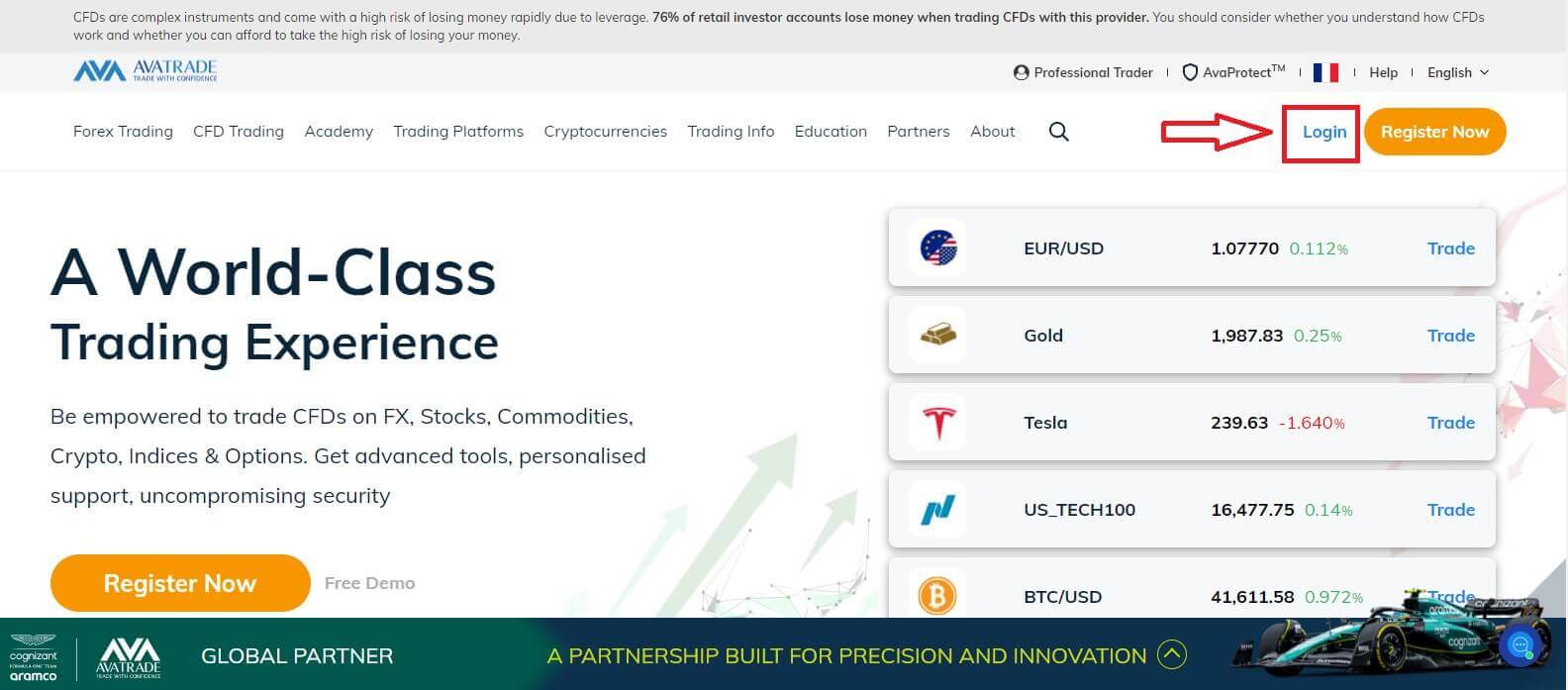
Then please fill in your registered account and choose "Login" when you finished.
If you haven’t registered an AvaTrade account, please follow this article: How to Register Account on AvaTrade.
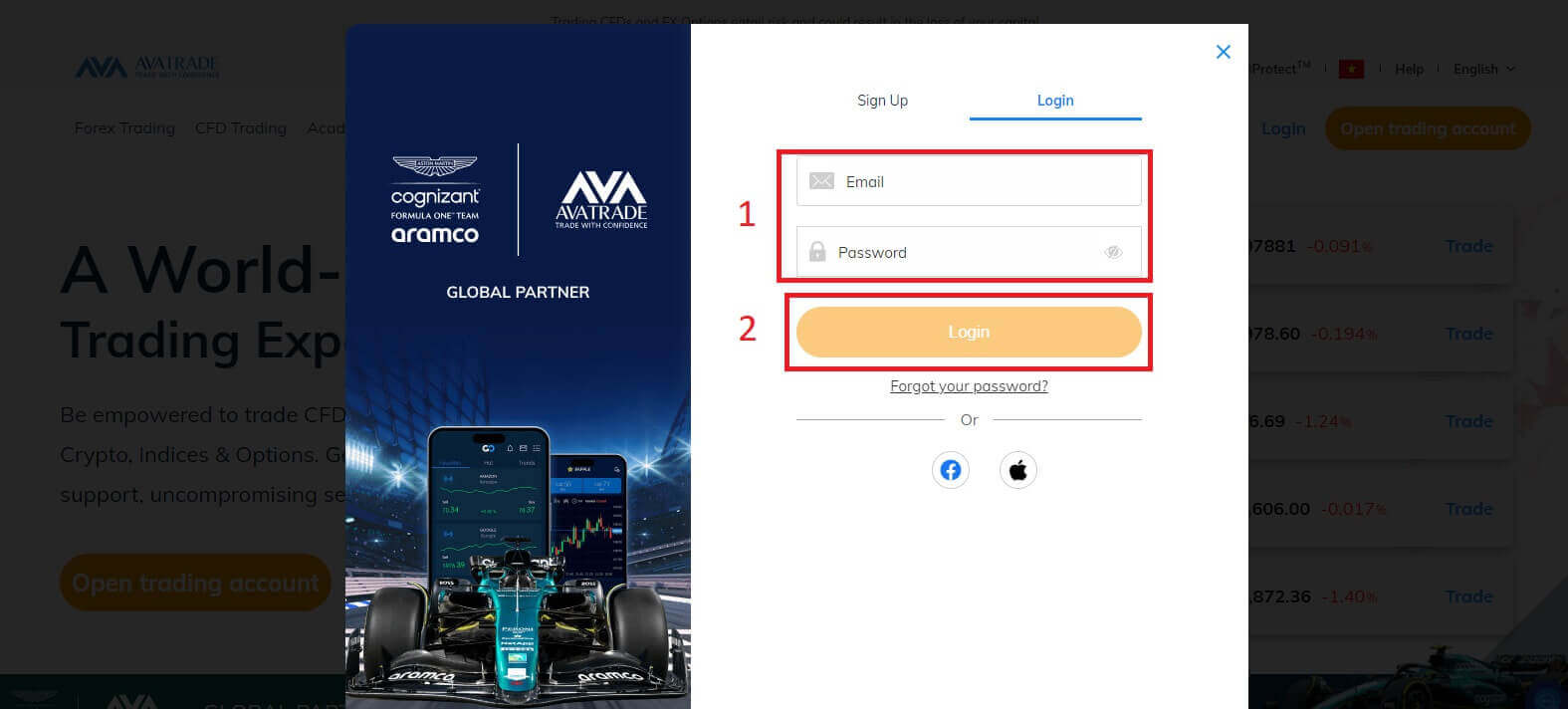
Next, please notice at your left, choose "Upload Documents" to begin verification.
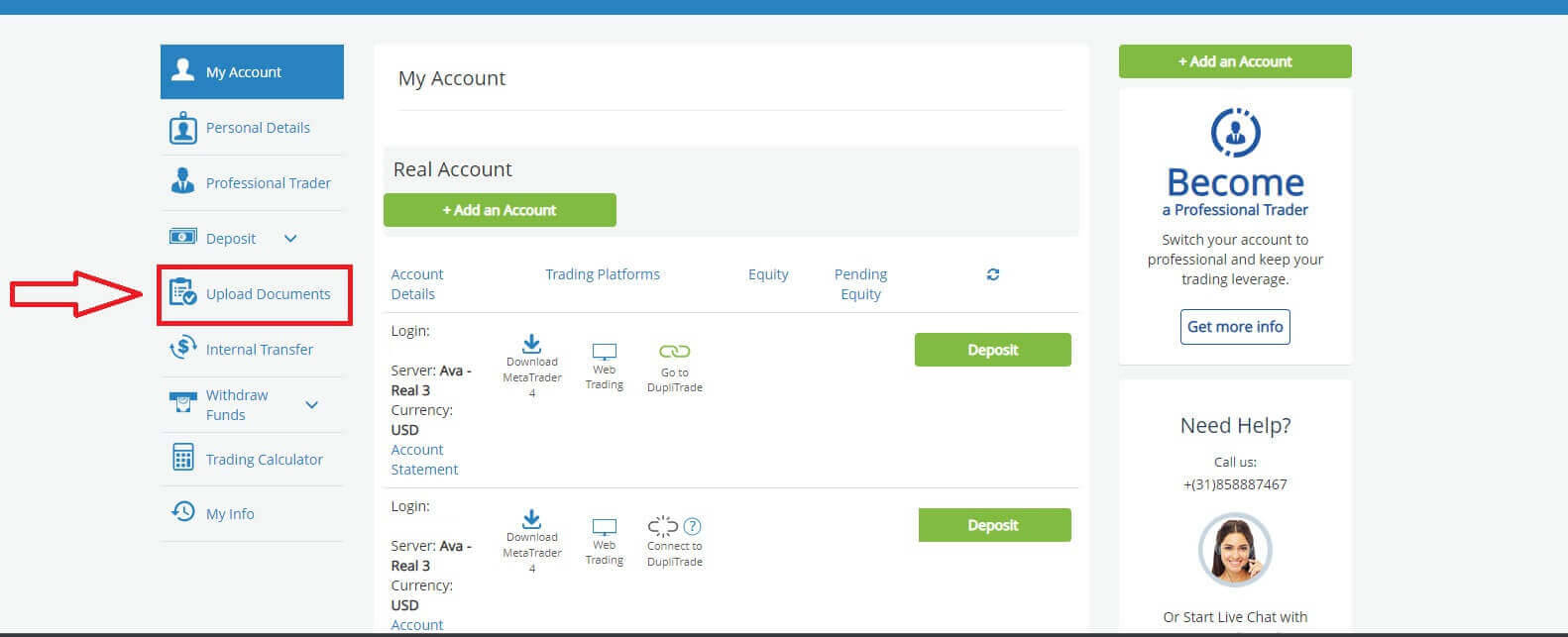
Check your account verification result in the "Customer Identity Verification" section. If you haven’t verified, the result would be like the picture below.
You will have 3 options:
- National ID.
- Driver License.
- Passport.
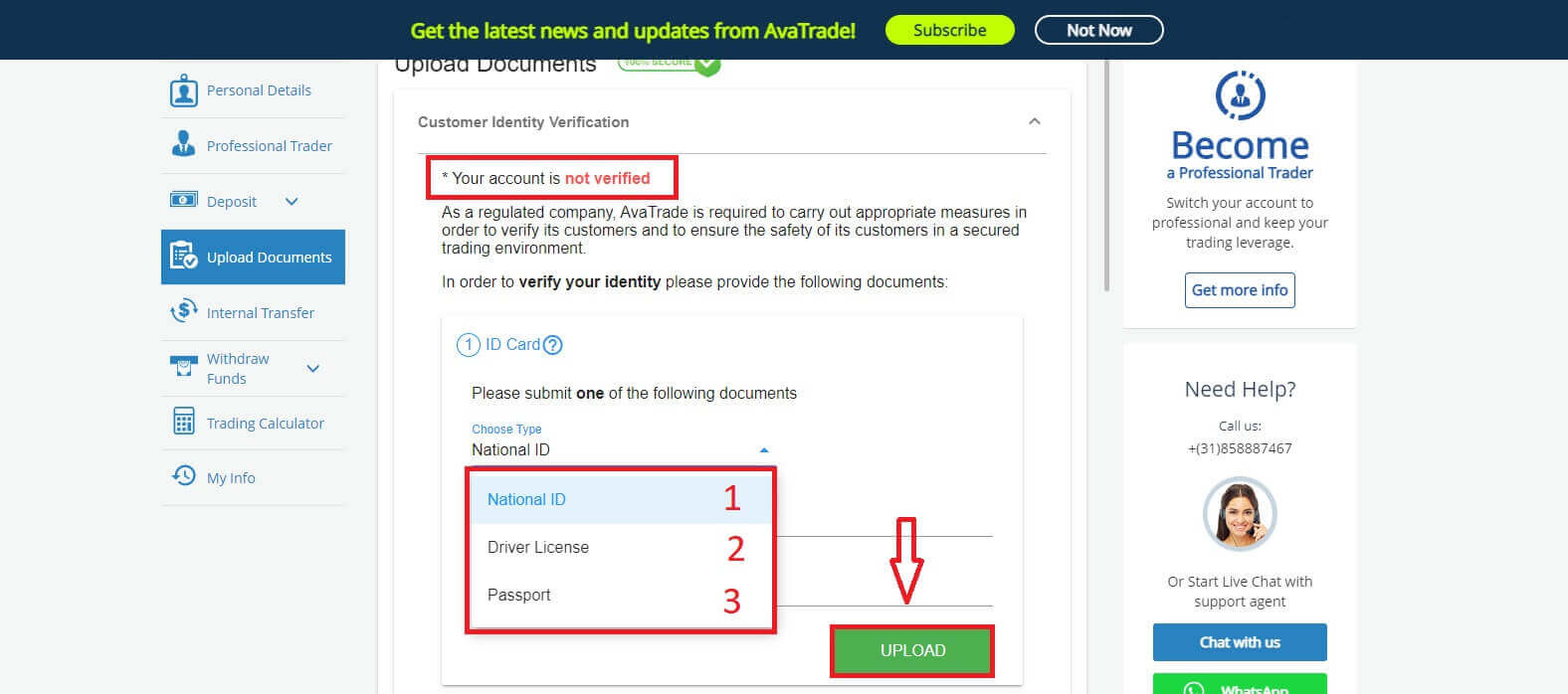
Once uploaded, you can see the upload dates and the documents’ current status.
If your document submission meets all the requirements, the status will show "Approved".
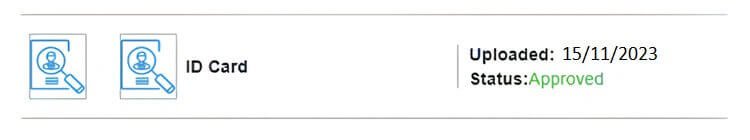
On the other hand, if they are not, the status will show "Rejected". It also shows you the reason why your documents were rejected so you can fix the problem.

Please Note: Under the strict regulatory requirement to which AvaTrade is obligated, accounts that are not verified within 14 days of their first deposit are subject to being blocked.
Congratulation! You successfully learned how to verify an account in AvaTrade.
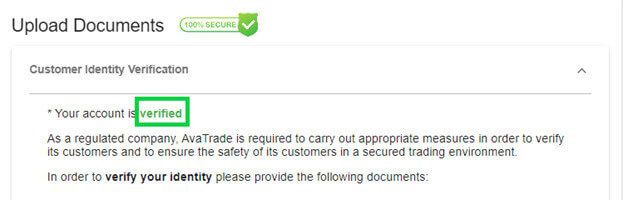
Frequently Asked Questions (FAQ)
What documents are required for a Managed account authorization?
If you wish to link your account to a Fund manager or Mirror trading, please upload the following documents into your My Account area:
- Proof of ID - A colored copy of a valid government-issued ID (e.g. Passport, ID card, driver’s license) with the following: Name, picture, and date of birth. (must match the ones you registered with).
- Proof of Address - A utility bill for address verification (e.g. electricity, water, gas, land-landline, local authority waste disposal) with name, address, and date - not older than six months (must match the ones you registered with).
- The AvaTrade Master Account Authorization Form OR Mirror-trading Authorization (Either form must be provided by your Fund Manager).
- Your account must be fully verified before it can be linked.
What documents are required to open a Corporate Account?
If you wish to open a corporate account, please upload the following documents in clear full-page copy into your My Account area:
- Certificate of Incorporation.
- Corporate Board Resolution.
- Memorandum and Articles of Association.
- A copy of the company director’s government-issued ID card and a copy of a recent utility bill (not older than 3 months).
- A copy of the trader’s government-issued ID card (front and back side) and a copy of a recent utility bill to establish his or her place of residence.
- Shareholders Register.
- A copy of the government-issued ID card of any shareholders that own a share of 25% or greater (front and back side), and a copy of a recent utility bill to establish his or her place of residence.
- The AvaTrade Corporate Account Application Form.
I uploaded my documents. Is my account verified now?
As soon as your documents are uploaded to the My Account page, you will see their status in the Upload Documents section;
- You will immediately see their status, for example: Waiting for Review with the upload time.
- Once they are approved, you will see a green check mark next to the Document Type that has been approved.
- If they are rejected, you will see their status changed to Rejected, and what you must upload instead.


