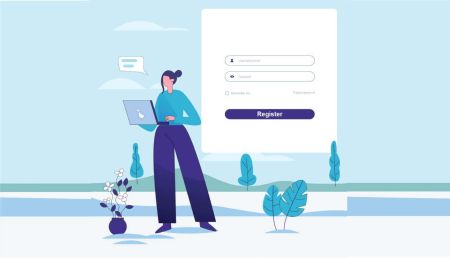How to Login and Deposit on AvaTrade
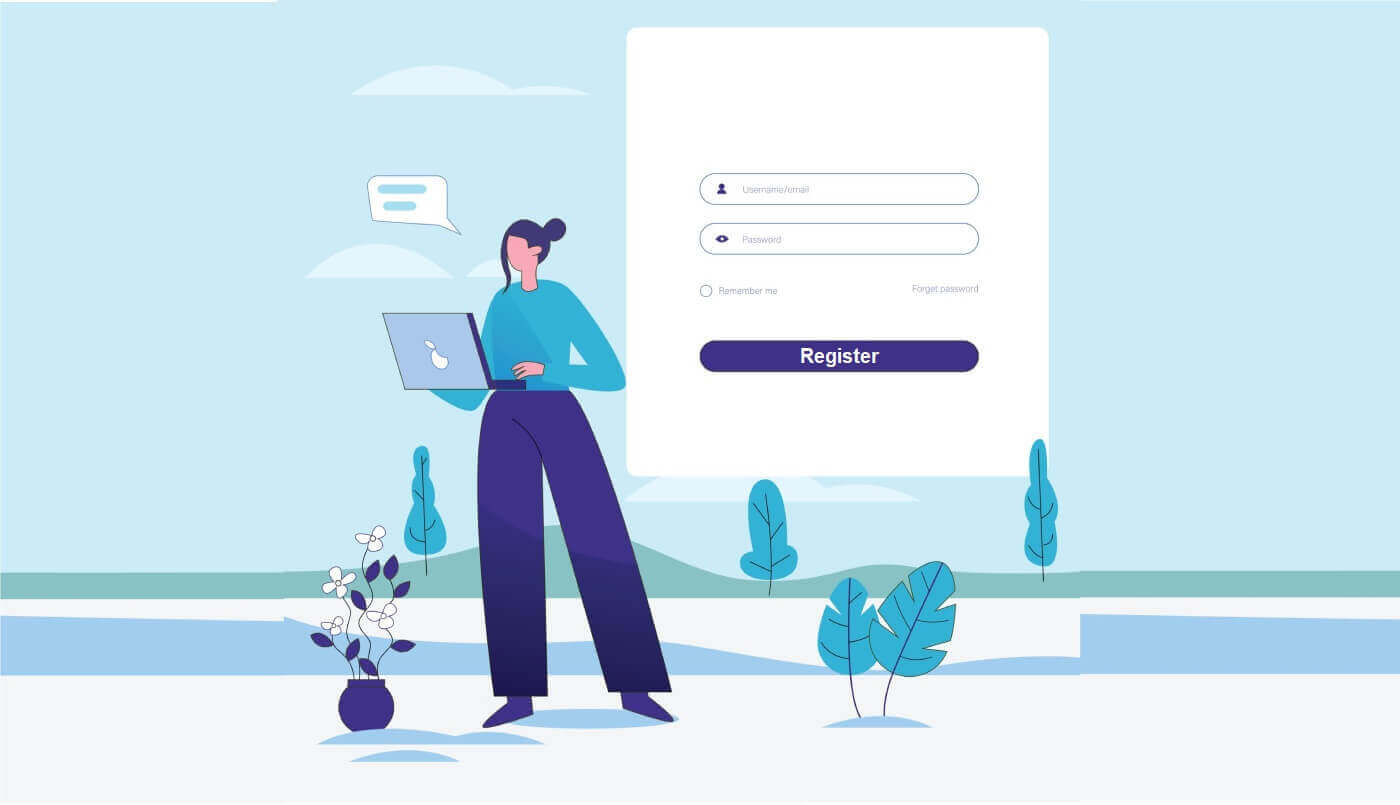
How to Login to AvaTrade
How to Login to AvaTrade on the Web app
First, please access the AvaTrade website and click "Login" in the upper right corner.

Then please fill in your registered account and choose "Login" when you finished.
If you haven’t registered an AvaTrade account, please follow this article: How to Register Account on AvaTrade.

After you log in, in the "My Account" area, please notice the "Account Details" section because your information to log in to trading platforms will be located there. It might include the login number and the server in trading platforms.
How to Login to Trading Platform: MT4
When you successfully log in, please look at the "Trading Platforms" section and click on the "Download MetaTrader 4" icon to install the app to your PC.

After you install the AvaTrade MT4, please launch the app. Firstly, an "Open an Account" form will appear for you to select the Trading Servers ( see the Account Details).

Next, enter the login number of the trading account you wish to trade and the password (of your main account). Once you finished, choose "Finish".

You will successfully log in to the AvaTrade MT4 Trading Platform with just a few simple steps.

How to Login to AvaTrade on the Mobile app
Initially, open the App Store or CH Play on your mobile devices and download the mobile app.

Then please fill in your registered account and choose "Log In" when you finish.
If you haven’t registered an AvaTrade account, please follow this article: How to Register Account on AvaTrade.

Next, the system will ask you to select one of your trading accounts (demo or real). If this is your first time logging in, this step will be not available.
When you select one trading account, tap "Trade" and you will finish the login process.

How to Recover your AvaTrade password
First, please come to the AvaTrade website and click "Login" in the upper right corner.

At the "Login" section, choose "Forgot your password?" to begin.

Please enter the email you used to register the account and click "Send" to receive the recovering link.

After that, a notification will inform you that the tutor email has been sent to your email.
Please check your email carefully and click on the given link. When you click the link, you will be directed to the recovery page to reset your password. Please fill in 2 abstracts to start:
- Your Date of Birth.
- The new password. ( Please note that GDPR regulations will require you to change your password every 6 months. Therefore, please select a new password that is not one you have used on this site in the past)

If all the abstracts meet the system requirement, a form will turn up to congratulate you on changing your password successfully.

Frequently Asked Questions (FAQ)
How do I update my phone number?
If you wish to update your phone number listed in your account, please follow these steps:
-
Log into your My Account area.
-
Click on the Personal Details tab on the left
-
Identify the Phone number in the Personal Details box.
-
Click on the pencil icon to edit it.
-
Update with the correct phone, and click Submit.
The phone number will show with the new number you saved.
Can I log in to AvaTrade from different devices?
You can log in to AvaTrade from different devices, such as your computer, tablet, or smartphone. Simply follow these steps:
-
Access the AvaTrade website or use the AvaTrade app on your preferred device.
-
Enter your email address and password.
-
Complete any additional security steps, such as two-factor authentication (2FA).
For security reasons, AvaTrade may prompt you to verify your identity when logging in from a new device or location. Always use secure and trusted devices to access your trading account.
What do I do if my AvaTrade account is locked or disabled?
If your AvaTrade account is locked or disabled, it may be due to security reasons or an unsuccessful login attempt. To resolve this issue:
-
Visit the AvaTrade website and click on the "Forgot Password" or "Reset Password" link.
-
Follow the instructions sent to your registered email to reset your password.
-
If the issue persists, contact AvaTrade’s customer support for assistance.
-
Verify that your account is not temporarily disabled due to security concerns, and provide any necessary documentation to restore access.
Always prioritize account security and follow AvaTrade’s guidelines to keep your trading account safe.
How to Deposit on AvaTrade
Deposit Tips on AvaTrade
Funding your AvaTrade account is a seamless process with these convenient tips for hassle-free deposits:
- The payment methods on our platform are conveniently grouped into those available for immediate use and those accessible after completing the account verification process. Ensure your account is fully verified by having your Proof of Identity and Residence documents reviewed and accepted to unlock our complete payment method offerings.
- Standard accounts’ minimum deposit varies depending on the payment system chosen, while Professional accounts have a set minimum initial deposit starting from USD 200. Be sure to verify the minimum deposit requirements for the specific payment system you plan to use.
- Ensure that the payment services you utilize are registered under your name, matching the name on your AvaTrade account. When selecting your deposit currency, remember that withdrawals must be made in the same currency chosen during the deposit. While the deposit currency doesn’t have to match your account currency, note that exchange rates at the time of the transaction will apply.
Lastly, regardless of the payment method chosen, double-check that you’ve entered your account number and any essential personal information accurately. Visit the Deposit section of your Personal Area on the AvaTrade platform to fund your account at your convenience, 24/7.
How to Deposit on AvaTrade
First, please access the AvaTrade website and click "Login" in the upper right corner.

Then please fill in your registered account and choose "Login" when you finished.
If you haven’t registered an AvaTrade account, please follow this article: How to Register Account on AvaTrade.

Next, select the "Deposit " tab on your left to start funding your trading account.

AvaTrade offers numerous deposit methods including major Credit cards and Wire Transfer. Depending on your location, you can also deposit through e-payments such as Skrill, Perfect Money, and Neteller.
When accessing the "Deposit" page, on the "Fund your account" tab, you will be able to see all and only the available payment methods for your Country. AvaTrade offers several ways of depositing money into your trading account: Credit Card, Wire Transfer, as well as several forms of e-payment (not for EU Australian clients).

If you have more than one live account, select one and the trading platform in the "Select account for deposit" section which is located in the drop-down menu. Finally, enter the amount of money you wish to deposit.

Another note is account verification is a mandatory step before making deposits. In other words, only verified accounts can proceed with deposit transactions. If your account is not yet verified, please follow the instructions in the following article: How to Verify Account on AvaTrade.
Credit Card
With this method, you will have to provide some details:
- The card number.
- The Expiration Date (MM/YY).
- The CVV.
- The Card Holder Name.
- Card Billing Address.
- The city that you currently live in.
- Your area postal code.
- Your country of residence.

If the deposit is accepted, it will show in your Trading account Equity:

Wire Transfer
At the "Fund your account" tab, select the "WIRE TRANSFER" method.
For this method of payment, initially, you have to choose the available currencies (USD/ EUR/ GBP) in the open window.

You will see all the details, which you can either print and bring to your Bank or copy and paste into your online banking, to complete a wire transfer. They might include:
- The Bank Name.
- The Beneficiary.
- The Bank Code.
- The Account Number.
- The Swift.
- The IBAN.
- The Bank Branch Address.
- Please notice the minimum deposit amount of money via wire transfer.

Note: When ordering the wire transfer in your bank, please add your trading account number to the transfer comments so AvaTrade can allocate the funds faster.
Frequently Asked Questions (FAQ)
How long does it take to deposit?
AvaTrade offers multiple deposit methods and their processing times differ.
Before you go ahead and fund your account, please make sure that the verification process of your account is completed and that all of your uploaded documents have been approved.
If you use a regular credit/debit card, the payment should be credited instantly. If there is any delay, please contact Customer Services.
E-payments (i.e. Moneybookers (Skrill)) will be credited within 24 hours, deposits by wire transfer can take up to 10 business days, depending on your bank and country (please make sure to send us a copy of the swift code or receipt for tracking).
If this is your first credit card deposit it may take up to 1 business day to credit the funds to your account due to security verification.
- Please note: From 1/1/2021, all European banks applied a 3D security authentication code, to increase the security for online credit/debit card transactions. If you are experiencing issues with receiving your 3D secure code, we suggest contacting your bank for assistance.
-
Clients from European countries must verify their accounts before depositing.
What is the minimum amount I need to deposit to open an account?
The minimum deposit amount depends on the base currency of your account* :
Deposit Via Credit card or Wire Transfer USD account:
- USD account – $100
- EUR account – €100
- GBP account – £100
- AUD account – AUD $100
AUD is only available for Australian clients, and GBP is only available for clients from the UK.
What should I do if the credit card I used to deposit has since expired?
If your credit card has expired since your last deposit you can easily update your AvaTrade Account with your new one.
When you are ready to make your next deposit, simply log into your account and follow the regular deposit steps by entering the new credit card details and clicking on the "Deposit" button.
Your new card will appear in the Deposit section above any previously used credit card(s).
Conclusion: Streamlined Access and Deposits - AvaTrade’s Hassle-Free Login Process
Navigating AvaTrade’s login and deposit procedures is foundational for a seamless entry into the world of trading. By familiarizing oneself with the login credentials and utilizing secure authentication measures, users can effortlessly access their accounts. Additionally, understanding the deposit methods and their respective intricacies allows for convenient funding to begin or continue trading activities. The platform’s commitment to user convenience and security ensures a straightforward login process and a diverse range of deposit options. Staying informed about any updates in login protocols or available deposit channels is pivotal for maximizing the efficiency and security of transactions on AvaTrade, empowering traders to focus on their strategies and opportunities in the dynamic financial markets.