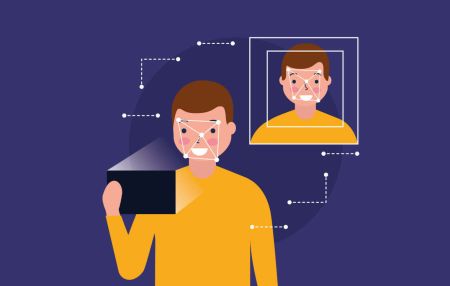How to Login and Verify Account in AvaTrade

How to Login to AvaTrade
How to Login to AvaTrade on the Web app
First, please access the AvaTrade website and click "Login" in the upper right corner.
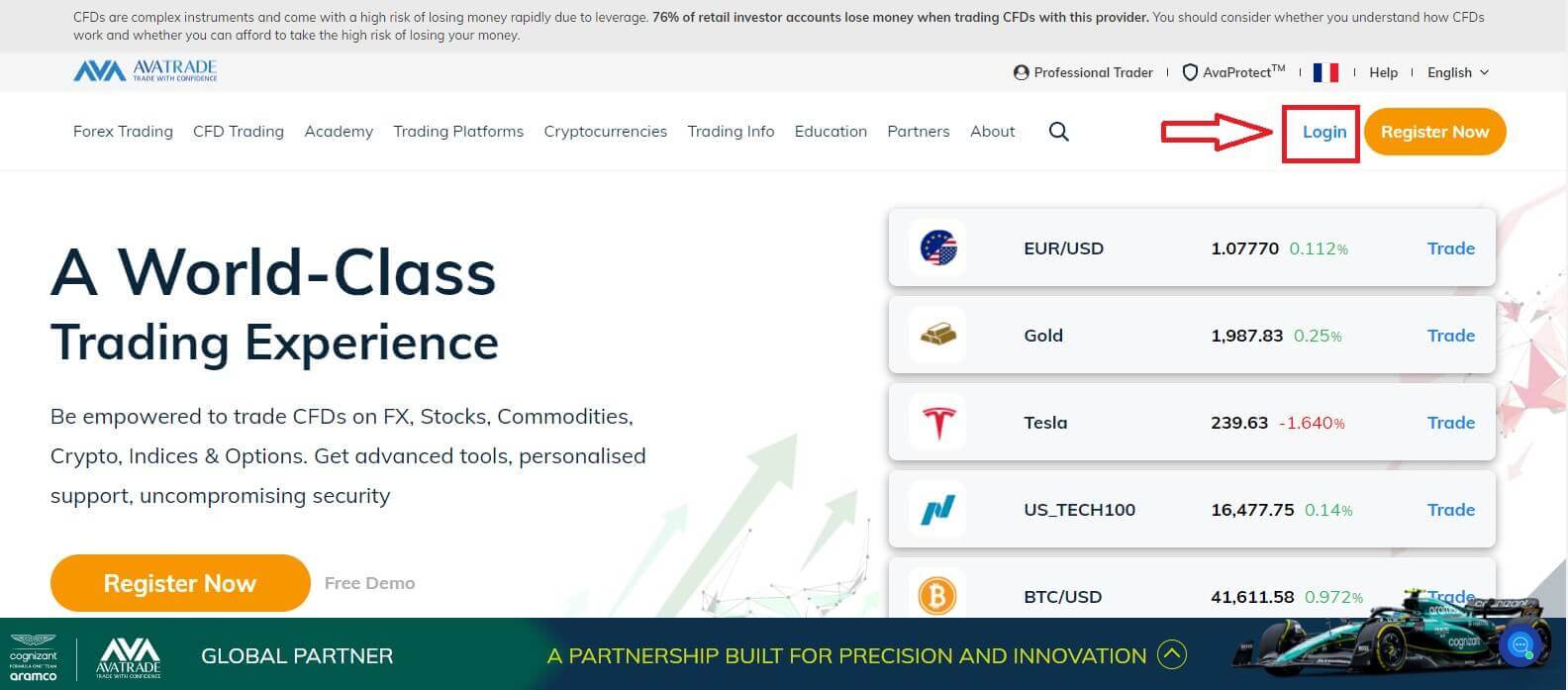
Then please fill in your registered account and choose "Login" when you finished.
If you haven’t registered an AvaTrade account, please follow this article: How to Register Account on AvaTrade.
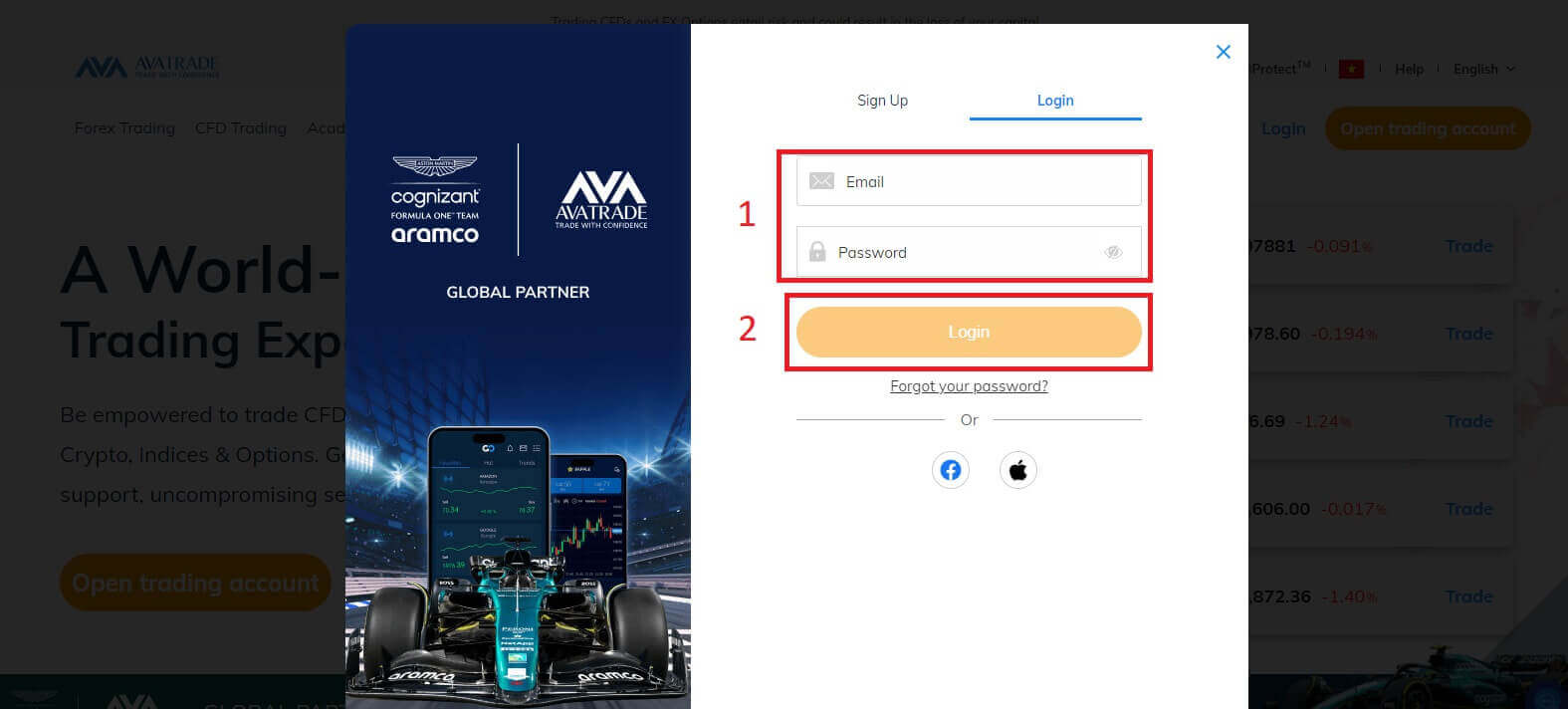
After you log in, in the "My Account" area, please notice the "Account Details" section because your information to log in to trading platforms will be located there. It might include the login number as well as the server in trading platforms.
How to Login to Trading Platform: MT4
When you successfully log in, please look at the "Trading Platforms" section and click on the "Download MetaTrader 4" icon to install the app to your PC.
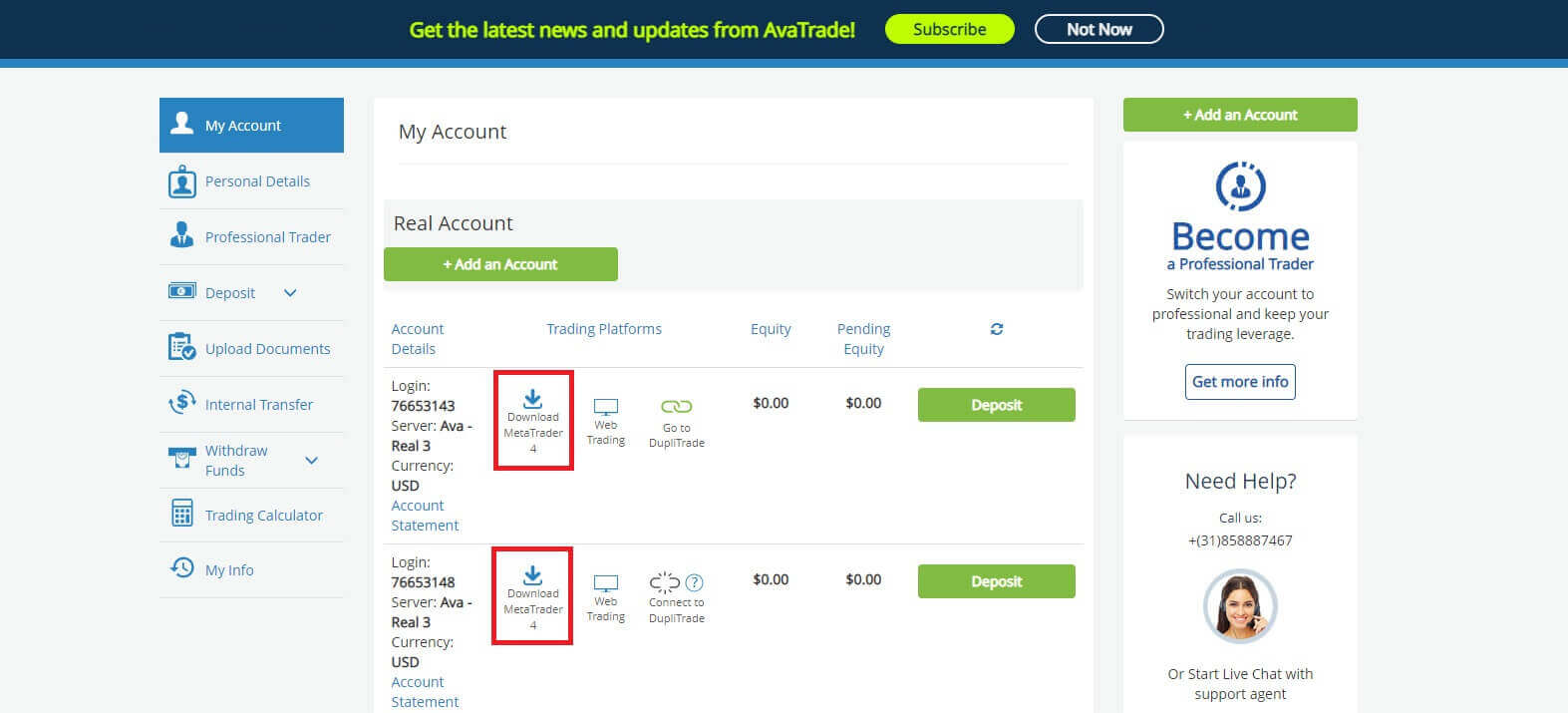
After you install the AvaTrade MT4, please launch the app. Firstly, an "Open an Account" form will appear for you to select the Trading Servers ( see the Account Details).
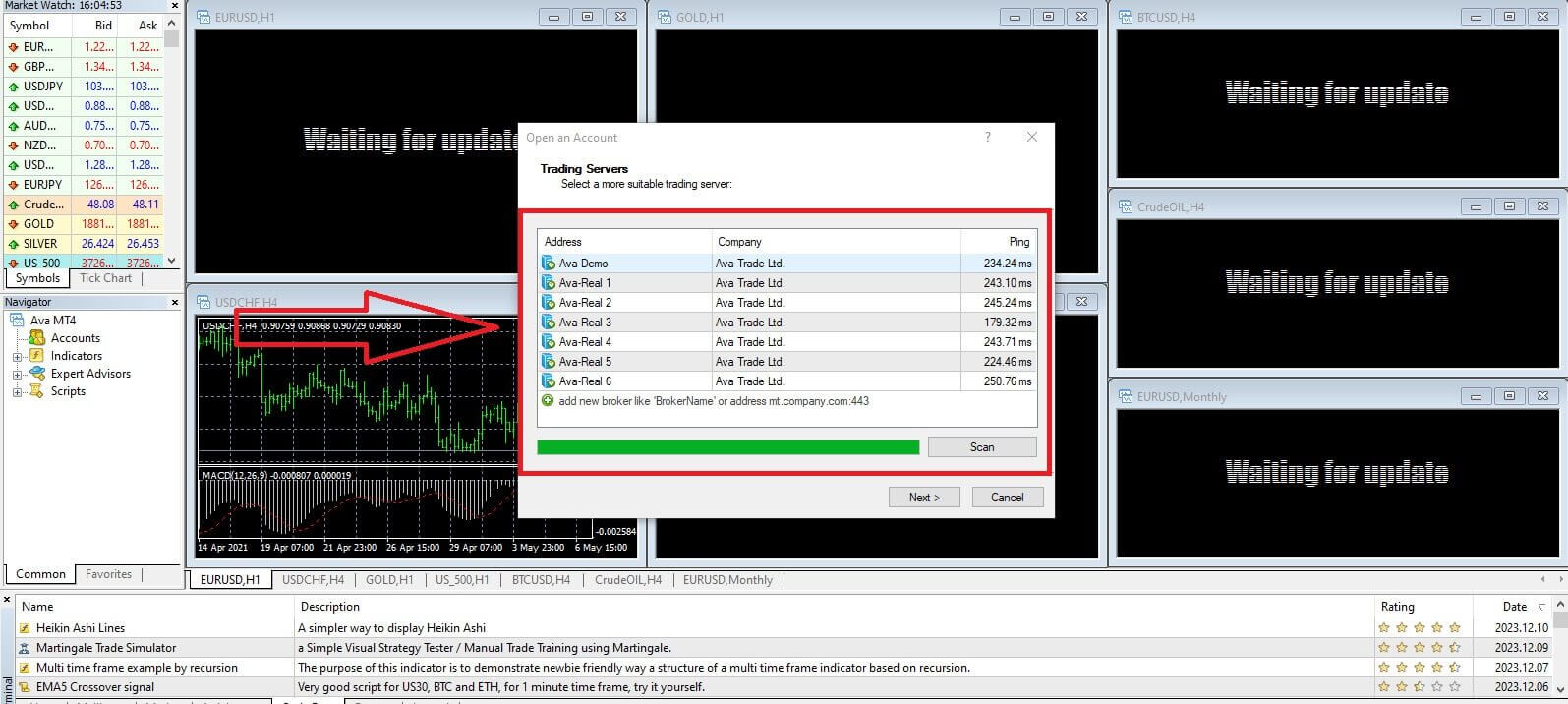
Next, enter the login number of the trading account that you wish to trade and the password (of your main account). Once you finished, choose "Finish".
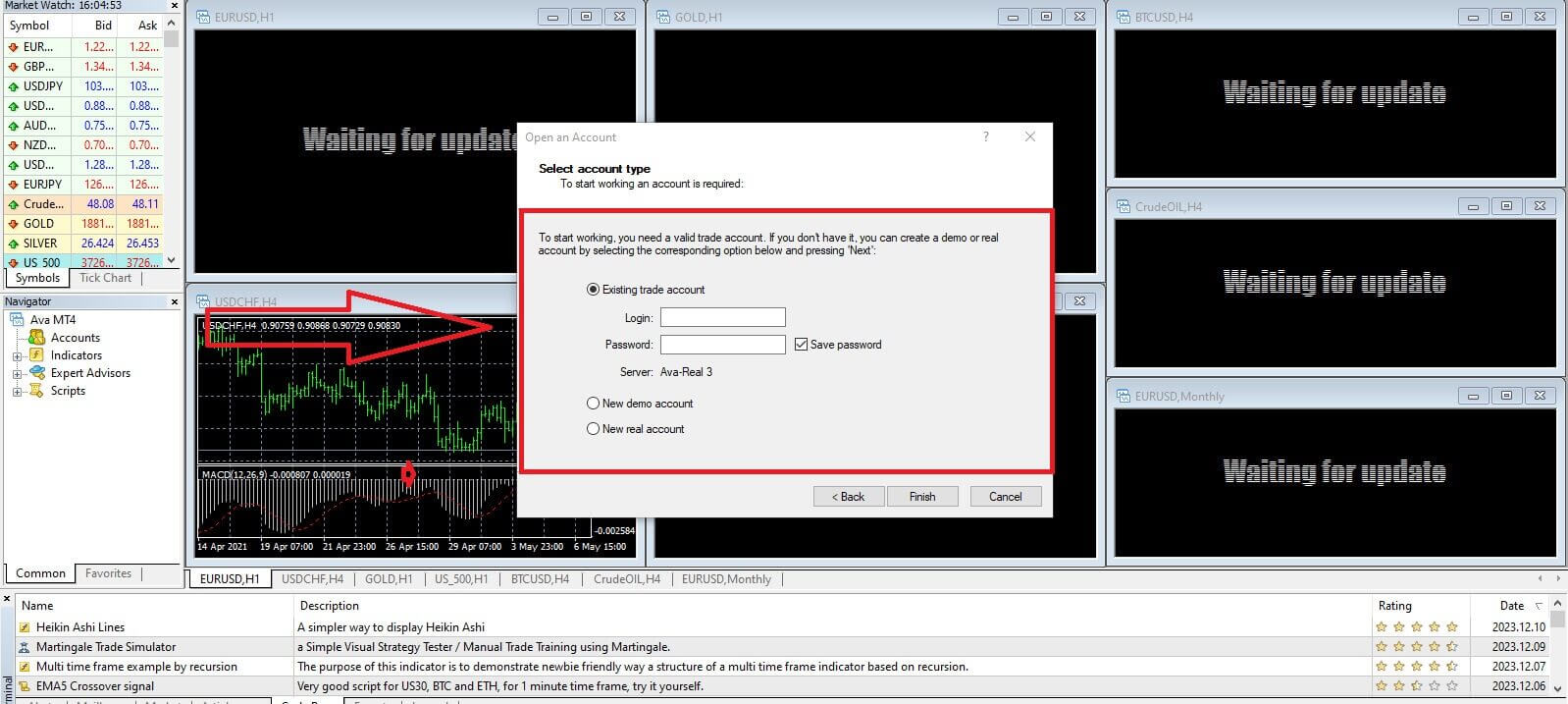
With just a few simple steps, you will successfully log in to the AvaTrade MT4 Trading Platform.

How to Login to AvaTrade on the Mobile app
Initially, open the App Store or CH Play on your mobile devices and download the mobile app.
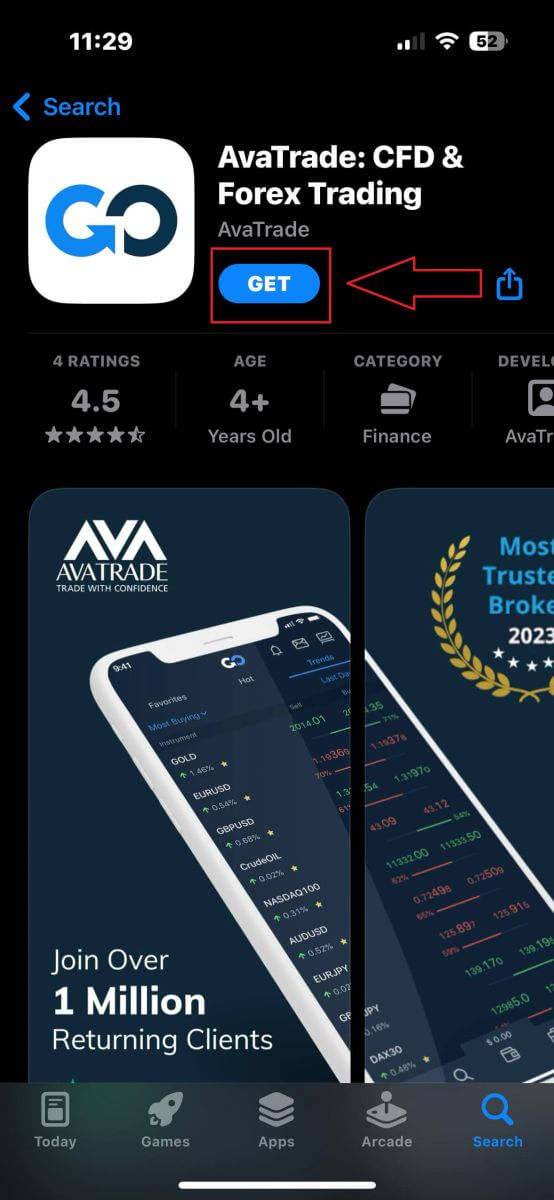
Then please fill in your registered account and choose "Log In" when you finish.
If you haven’t registered an AvaTrade account, please follow this article: How to Register Account on AvaTrade.
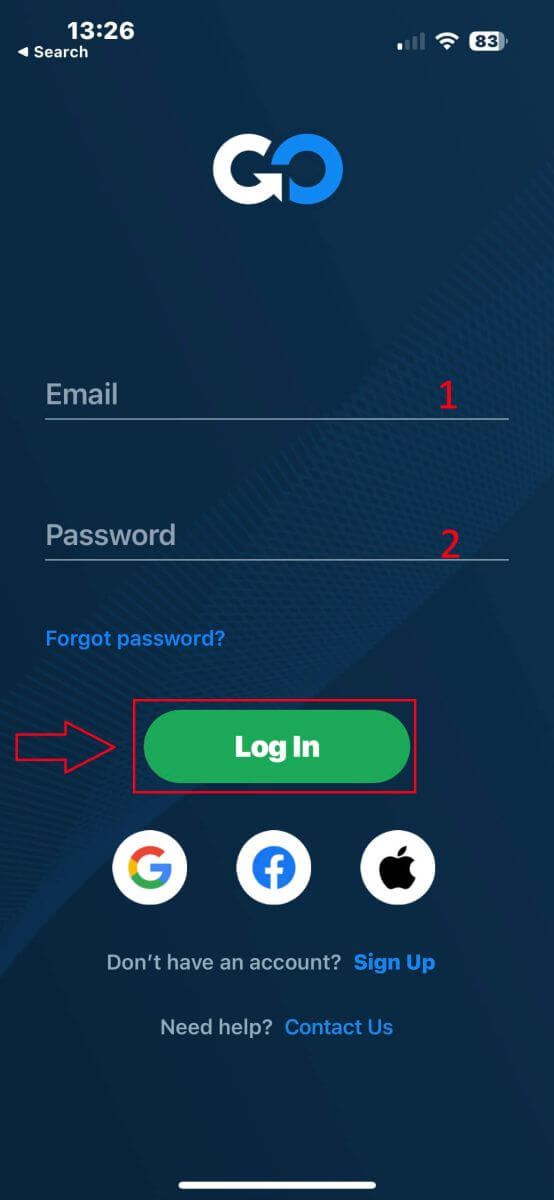
Next, the system will ask you to select one of your trading accounts (demo or real). If this is your first time logging in, this step will be not available.
When you select one trading account, tap "Trade" and you will finish the login process.
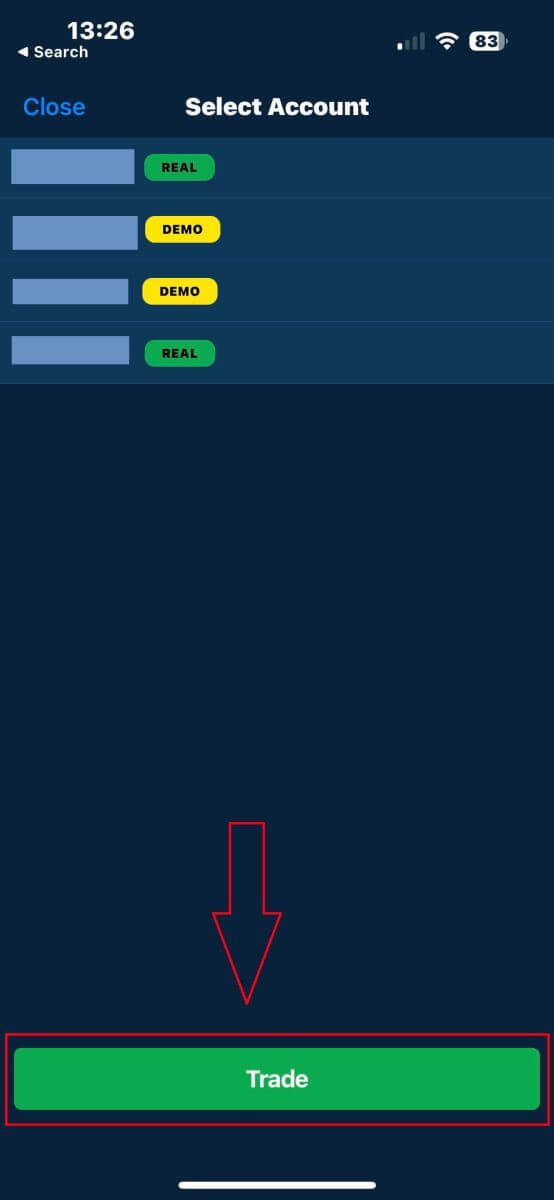
How to Recover your AvaTrade password
First, please come to the AvaTrade website and click "Login" in the upper right corner.
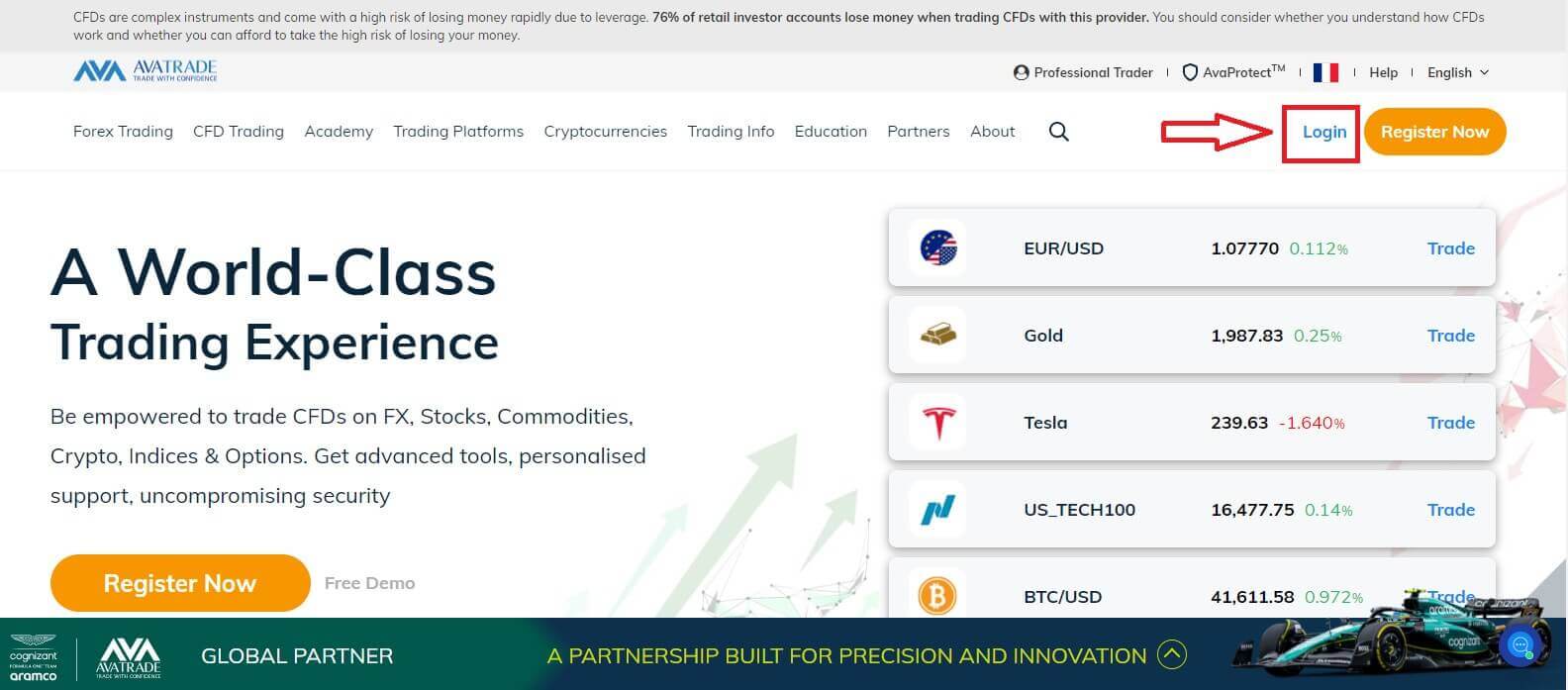
At the "Login" section, choose "Forgot your password?" to begin.
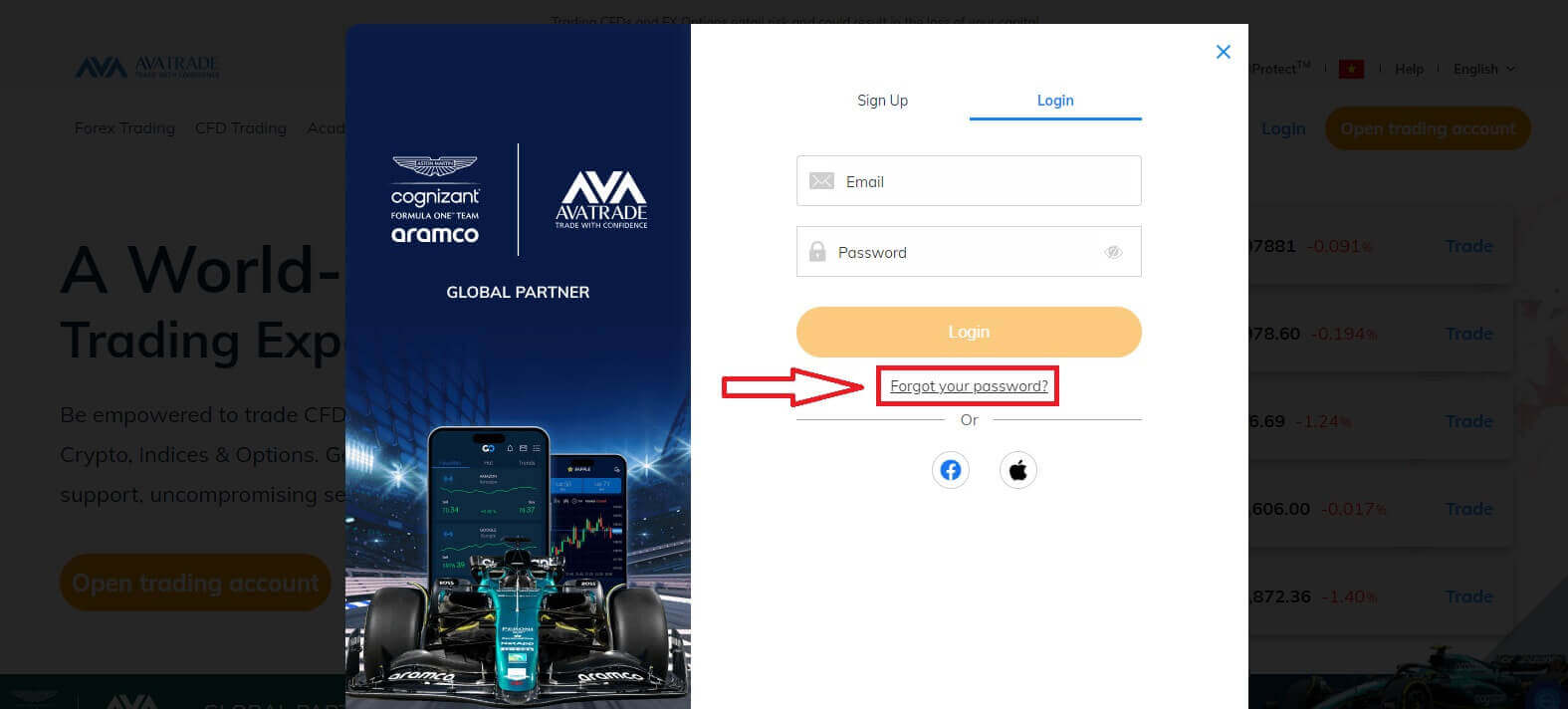
Please enter the email that you used to register the account, then click "Send" to receive the recovering link.
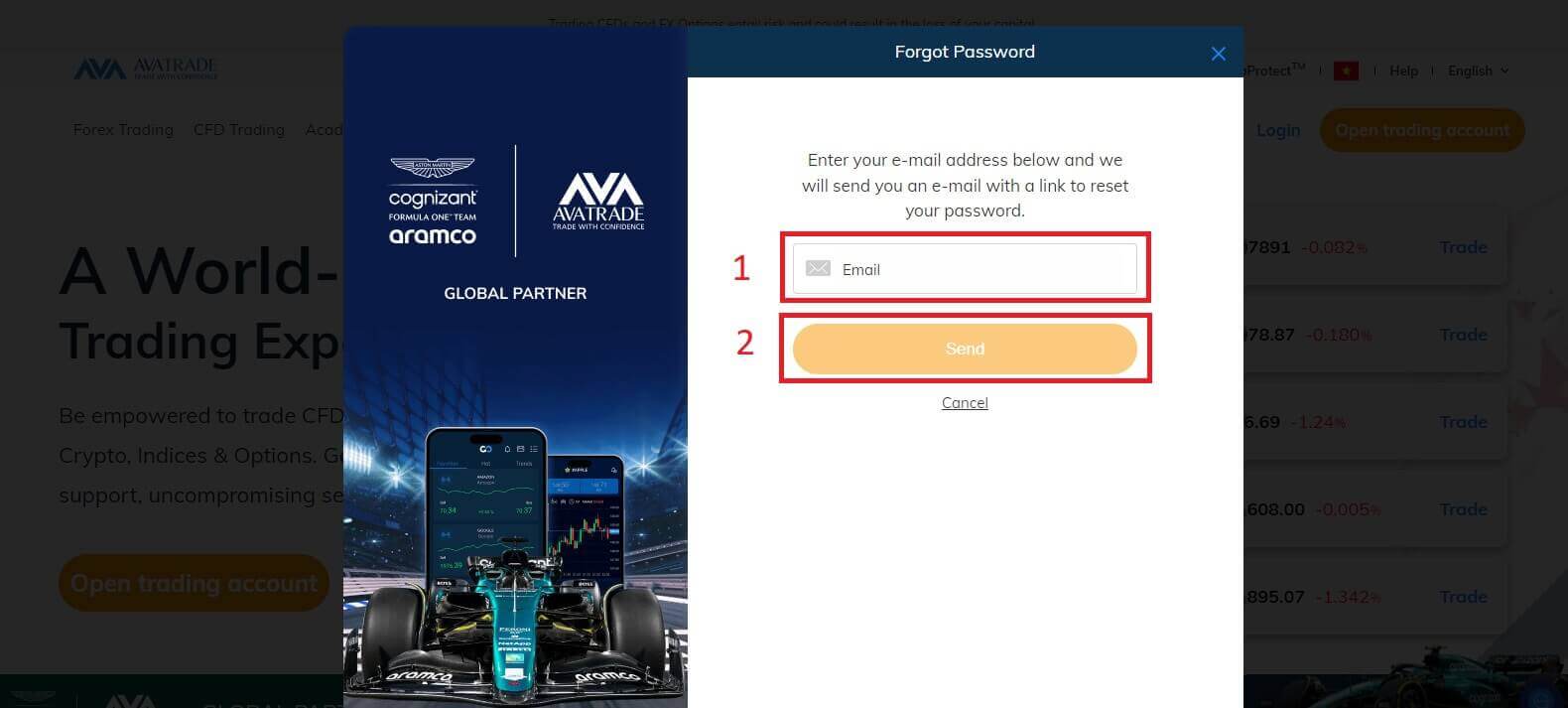
After that, a notification will appear to inform you that the tutor email has been sent to your email.
Please check your email carefully and click on the given link. As soon as you click the link, you will be directed to the recovery page to reset your password. Please fill in 2 abstracts to start:
- Your Date of Birth.
- The new password. ( Please note that GDPR regulations will require you to change your password every 6 months. Therefore, please select a new password that is not one you have used on this site in the past)
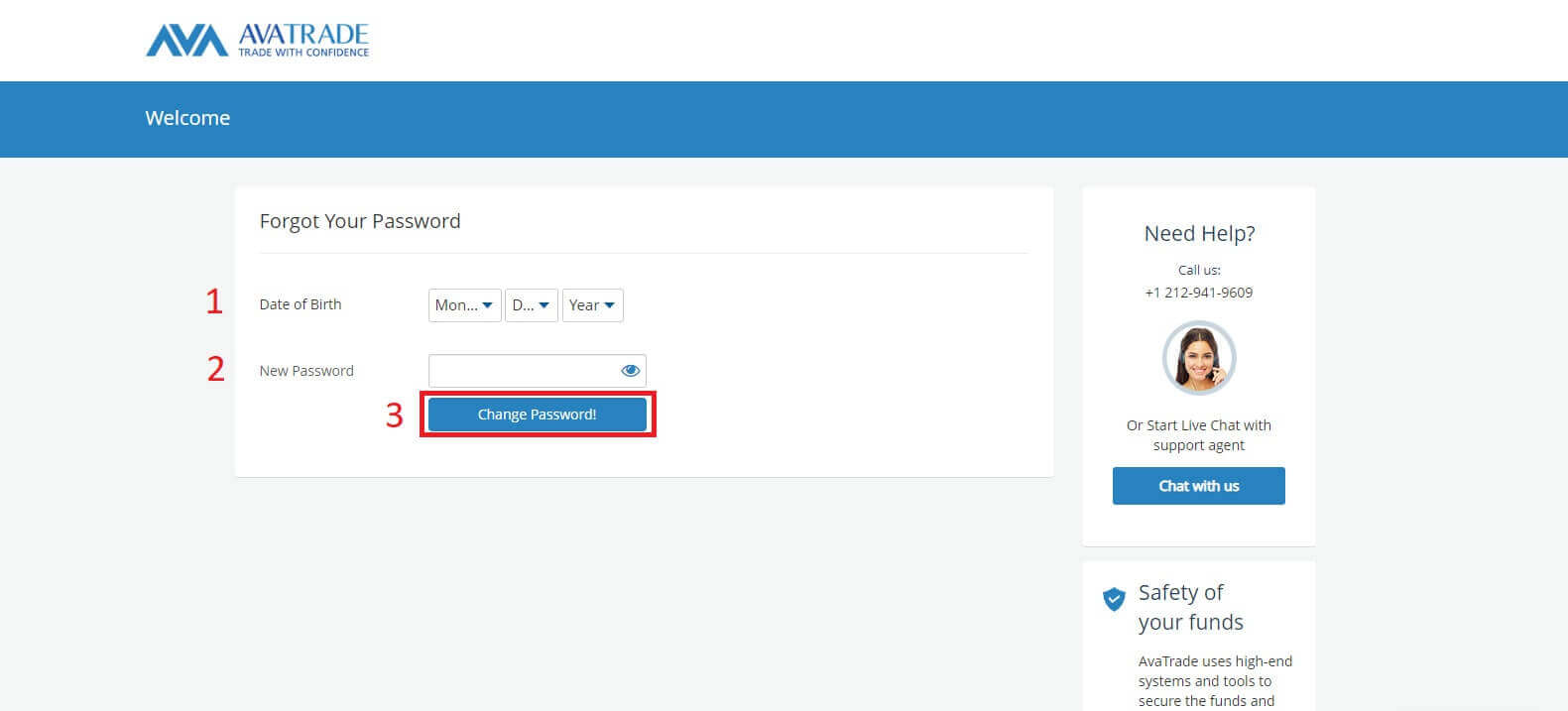
If all the abstracts meet the system requirement, a form will turn up to congratulate you on changing your password successfully.
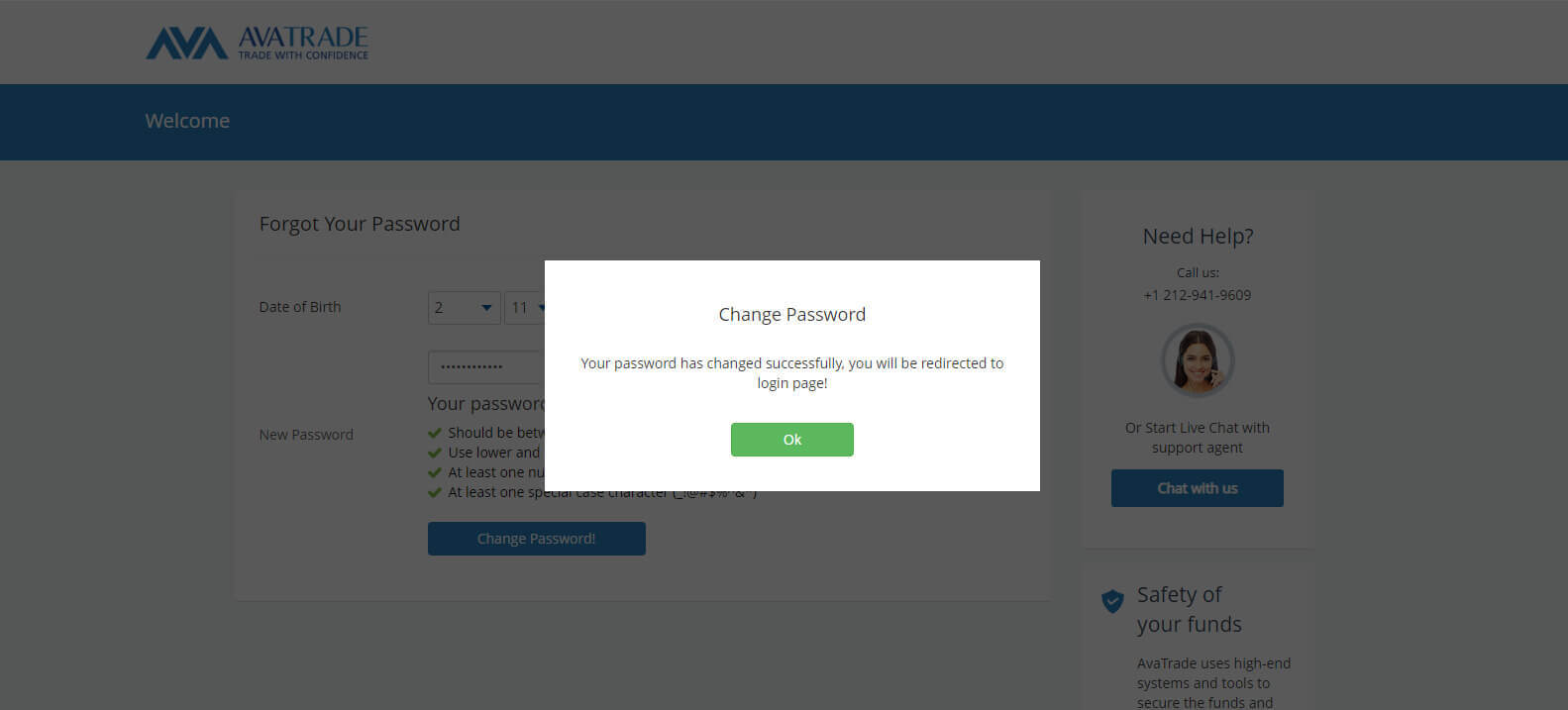
Frequently Asked Questions (FAQ)
How do I update my phone number?
If you wish to update your phone number listed in your account, please follow these steps:
-
Log into your My Account area.
-
Click on the Personal Details tab on the left
-
Identify the Phone number in the Personal Details box.
-
Click on the pencil icon to edit it.
-
Update with the correct phone, and click Submit.
The phone number will show with the new number you saved.
Can I log in to AvaTrade from different devices?
You can log in to AvaTrade from different devices, such as your computer, tablet, or smartphone. Simply follow these steps:
-
Access the AvaTrade website or use the AvaTrade app on your preferred device.
-
Enter your email address and password.
-
Complete any additional security steps, such as two-factor authentication (2FA).
For security reasons, AvaTrade may prompt you to verify your identity when logging in from a new device or location. Always use secure and trusted devices to access your trading account.
What do I do if my AvaTrade account is locked or disabled?
If your AvaTrade account is locked or disabled, it may be due to security reasons or an unsuccessful login attempt. To resolve this issue:
-
Visit the AvaTrade website and click on the "Forgot Password" or "Reset Password" link.
-
Follow the instructions sent to your registered email to reset your password.
-
If the issue persists, contact AvaTrade’s customer support for assistance.
-
Verify that your account is not temporarily disabled due to security concerns, and provide any necessary documentation to restore access.
Always prioritize account security and follow AvaTrade’s guidelines to keep your trading account safe.
How to Verify Account on AvaTrade
Verification Documents Requirements on AvaTrade
For Proof of Identity (POI)
- The document submitted must contain the complete legal name of the client.
- A document submitted must include a photograph of the client.
- The document provided must feature the client’s date of birth.
- The full name on the document must precisely match the name of the account holder and the Proof of Identity document.
- The client must be at least 18 years old.
- The document should be valid, with at least one month of remaining validity, and should not be expired.
- If the document is double-sided, kindly upload both sides.
- Ensure that all four edges of the document are visible in the uploaded image.
- When uploading a copy of the document, it should be of high resolution and quality.
- The document must be government-issued.
Accepted Documents:
- International Passport.
- National Identity Card/Document.
- Driver’s Licence.
Please pay attention to the acceptable guidelines: Upload the full document, without cropping and in focus.
Supported file types - jpg, jpeg, gif, png, gif, pdf, doc, docx.
Maximum file size - 5MB.
For Proof of Residence (POR)
- The document must have been issued within the last six months.
- The name presented on the Proof of Residence (POR) document must precisely match both the full name of the Exness account holder and the Proof of Identity (POI) document.
- Ensure all four edges of the document are visible in the uploaded image.
- If the document is double-sided, kindly include uploads of both sides.
- When uploading a copy of the document, it should be of high resolution and quality.
- The document should include the client’s complete name and address.
- The document must display its issue date.
Accepted Document Types:
- Utility bill (electricity, water, gas, Internet)
- Certificate of residence
- Tax bill
- Bank account statement
Accepted Formats: Photo, Scan, Photocopy (Displaying all corners)
Accepted File Extensions: jpg, jpeg, mp4, mov, webm, m4v, png, jpg, bmp, pdf
How to Verify AvaTrade Account
First, please access the AvaTrade website and click "Login" in the upper right corner.
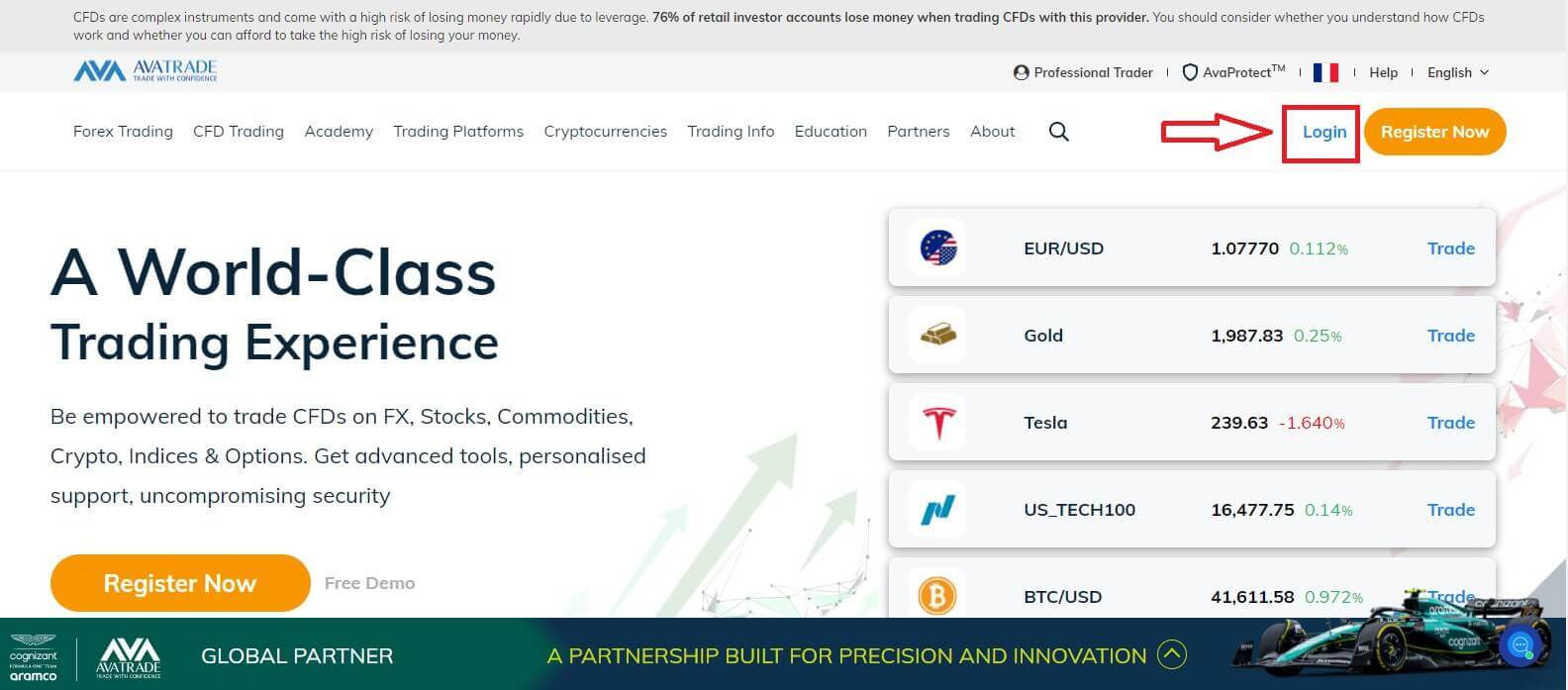
Then please fill in your registered account and choose "Login" when you finished.
If you haven’t registered an AvaTrade account, please follow this article: How to Register Account on AvaTrade.
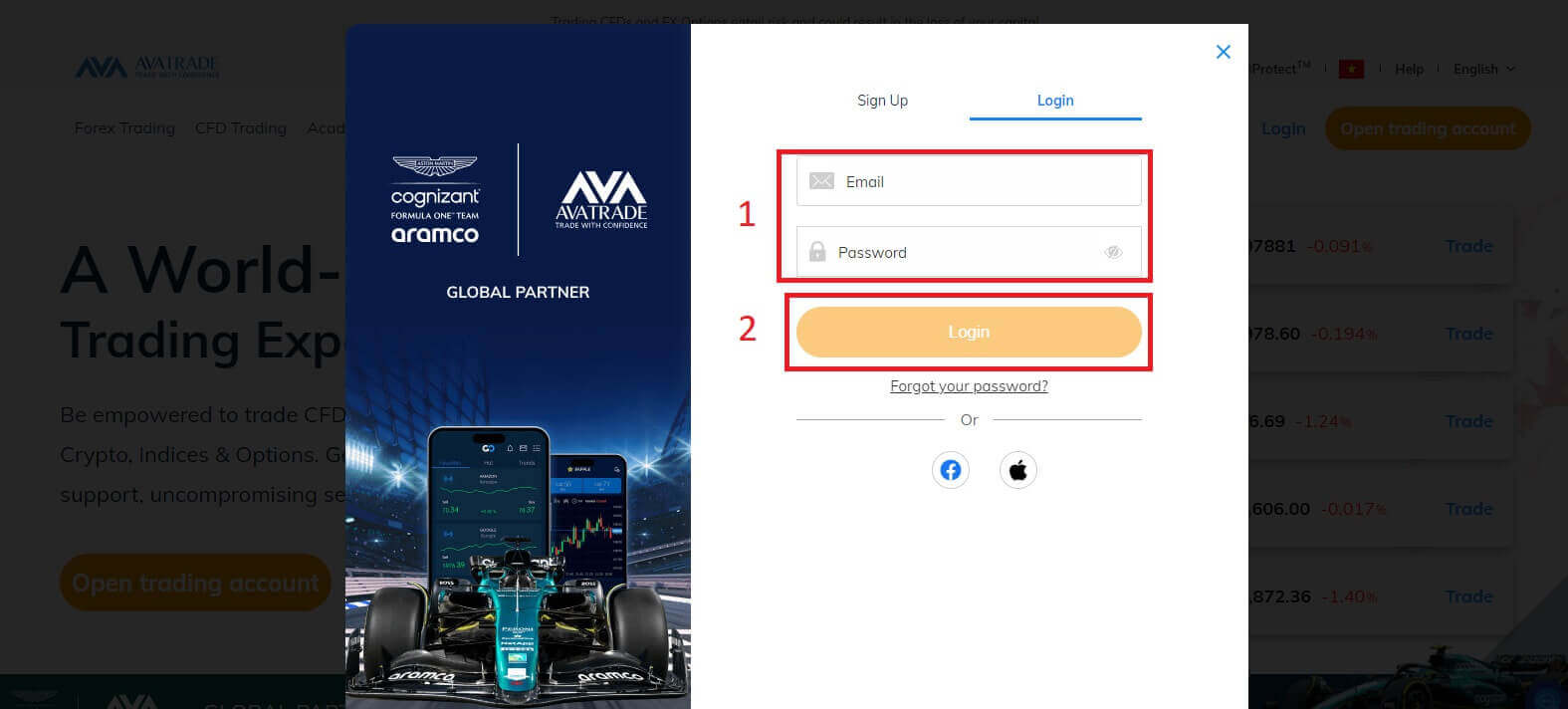
Next, please notice at your left, choose "Upload Documents" to begin verification.
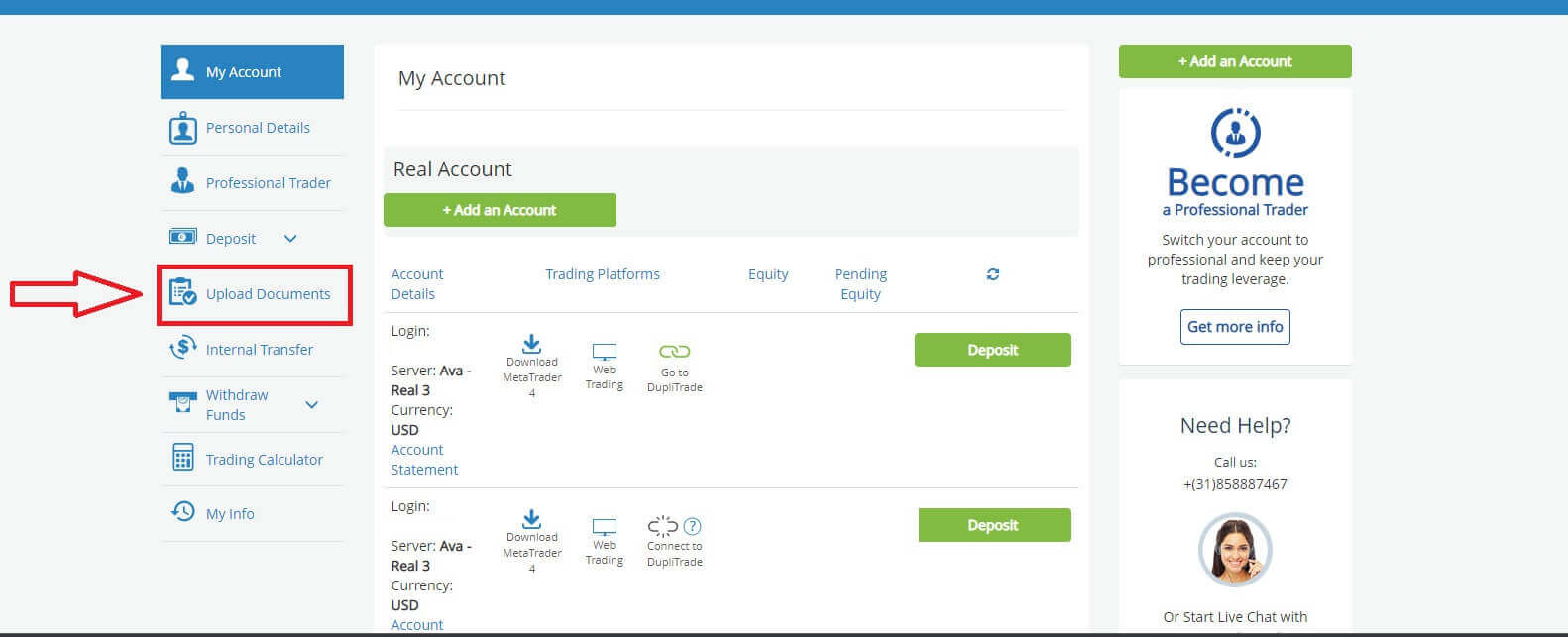
Check your account verification result in the "Customer Identity Verification" section. If you haven’t verified, the result would be like the picture below.
You will have 3 options:
- National ID.
- Driver License.
- Passport.
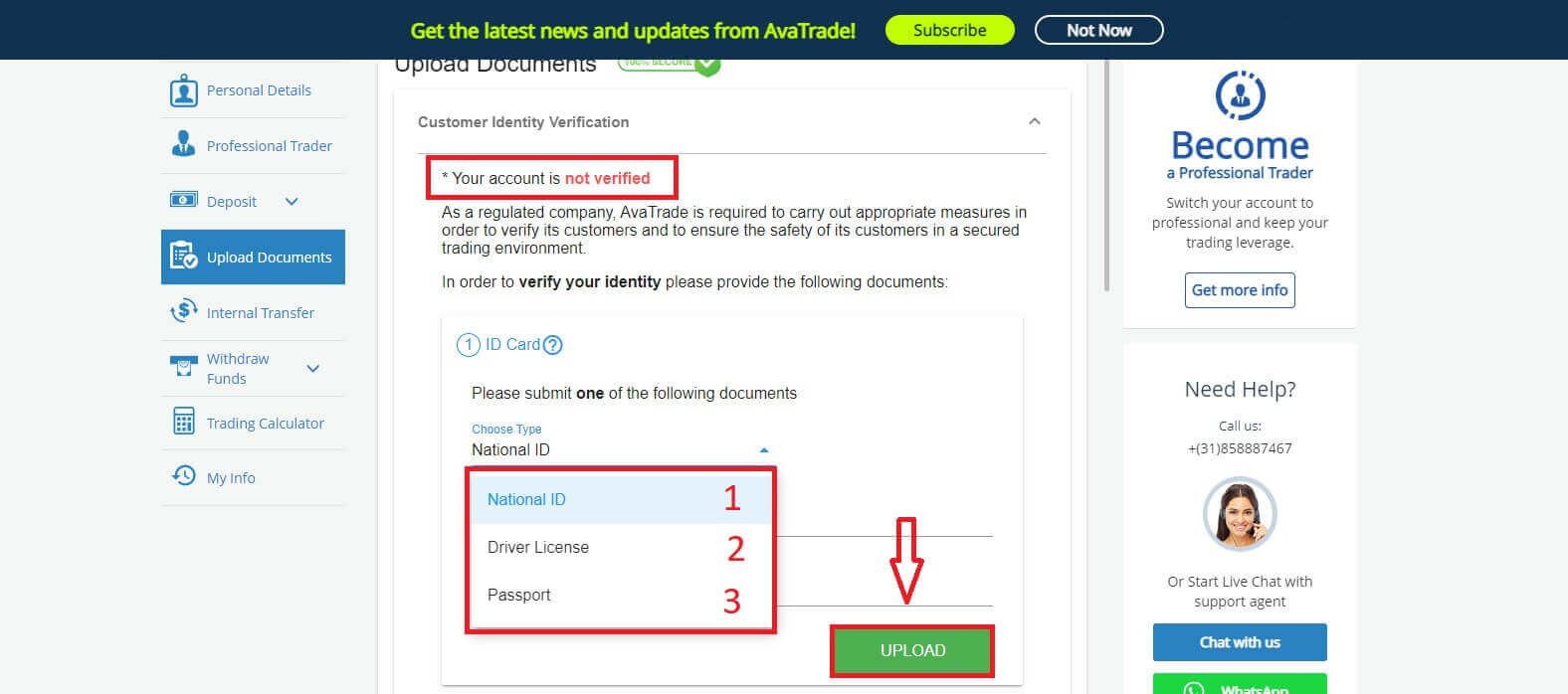
Once uploaded, you can see the upload dates and the documents’ current status.
If your document submission meets all the requirements, the status will show "Approved".
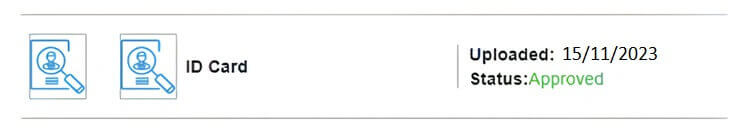
On the other hand, if they are not, the status will show "Rejected". It also shows you the reason why your documents were rejected so you can fix the problem.

Please Note: Under the strict regulatory requirement to which AvaTrade is obligated, accounts that are not verified within 14 days of their first deposit are subject to being blocked.
Congratulation! You successfully learned how to verify an account in AvaTrade.
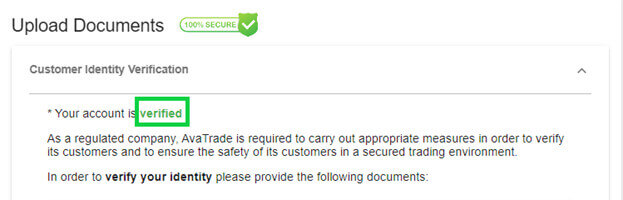
Frequently Asked Questions (FAQ)
What documents are required for a Managed account authorization?
If you wish to link your account to a Fund manager or Mirror trading, please upload the following documents into your My Account area:
- Proof of ID - A colored copy of a valid government-issued ID (e.g. Passport, ID card, driver’s license) with the following: Name, picture, and date of birth. (must match the ones you registered with).
- Proof of Address - A utility bill for address verification (e.g. electricity, water, gas, land-landline, local authority waste disposal) with name, address, and date - not older than six months (must match the ones you registered with).
- The AvaTrade Master Account Authorization Form OR Mirror-trading Authorization (Either form must be provided by your Fund Manager).
- Your account must be fully verified before it can be linked.
What documents are required to open a Corporate Account?
If you wish to open a corporate account, please upload the following documents in clear full-page copy into your My Account area:
- Certificate of Incorporation.
- Corporate Board Resolution.
- Memorandum and Articles of Association.
- A copy of the company director’s government-issued ID card and a copy of a recent utility bill (not older than 3 months).
- A copy of the trader’s government-issued ID card (front and back side) and a copy of a recent utility bill to establish his or her place of residence.
- Shareholders Register.
- A copy of the government-issued ID card of any shareholders that own a share of 25% or greater (front and back side), and a copy of a recent utility bill to establish his or her place of residence.
- The AvaTrade Corporate Account Application Form.
I uploaded my documents. Is my account verified now?
As soon as your documents are uploaded to the My Account page, you will see their status in the Upload Documents section;
- You will immediately see their status, for example: Waiting for Review with the upload time.
- Once they are approved, you will see a green check mark next to the Document Type that has been approved.
- If they are rejected, you will see their status changed to Rejected, and what you must upload instead.
Once documents are uploaded to your account, the Document Verification team will review and process them within 1 business day.